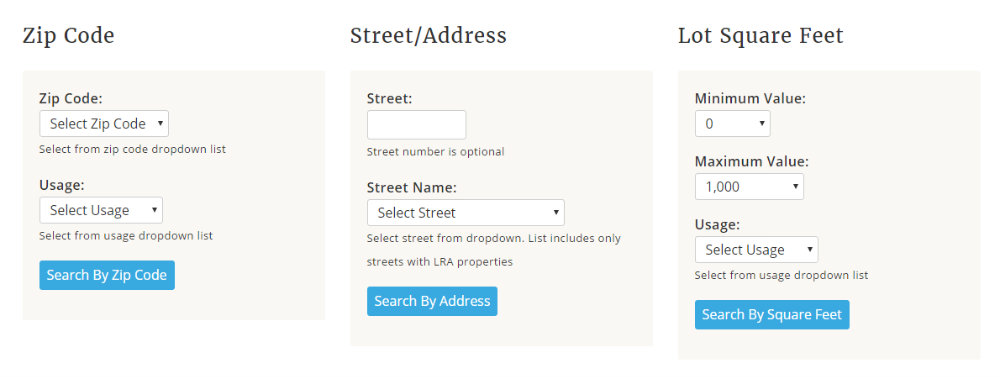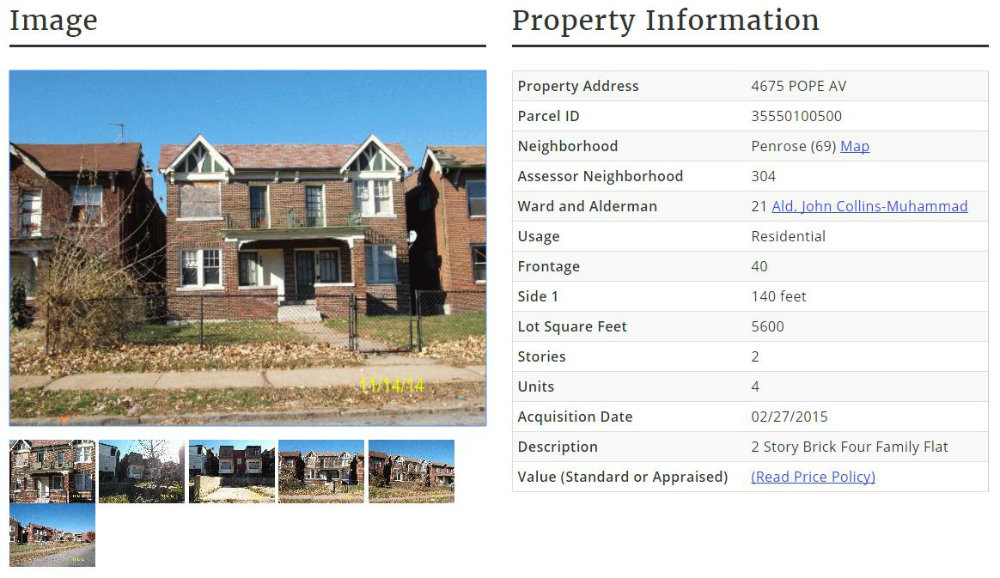Updated LRA-Owned Property Search is Available
Updates to the land bank search tool include a clickable map showing nearby LRA properties, photo galleries, and the ability to select property types.
This article is 7 years old. It was published on June 8, 2017.

Purchasing City-owned property through the Land Reutilization Authority (LRA) is an effective way to invest in the growth of St. Louis neighborhoods by putting once neglected properties back into productive and effective use. In many cases, it is a win-win situation for the buyer and the neighborhood.
The LRA-Owned Property Search tool on the City of St. Louis’ website can assist with efficiently searching the City’s land bank for these LRA-owned properties. Now, users may notice a few changes on that website. Search options and the layout of search results have been updated.
Search and Layout Changes
Users indicated they wanted maps of nearby LRA properties, larger photos, and the ability to search by usage type. We heard the feedback and focused enhancements on these improvements.
Search results now show new, interactive maps of nearby LRA properties, a geographical search with usage type, and click-through photo galleries with larger photos.
Take a Closer Look at the Search Options
When clicking on the search page, you can go directly to the Featured Property highlighted by the LRA, or select one of the Geography types (Neighborhood, Ward, Zip Code, Street or Lot Size) along with the related usage (Residential, Vacant Lot, Commercial, etc).
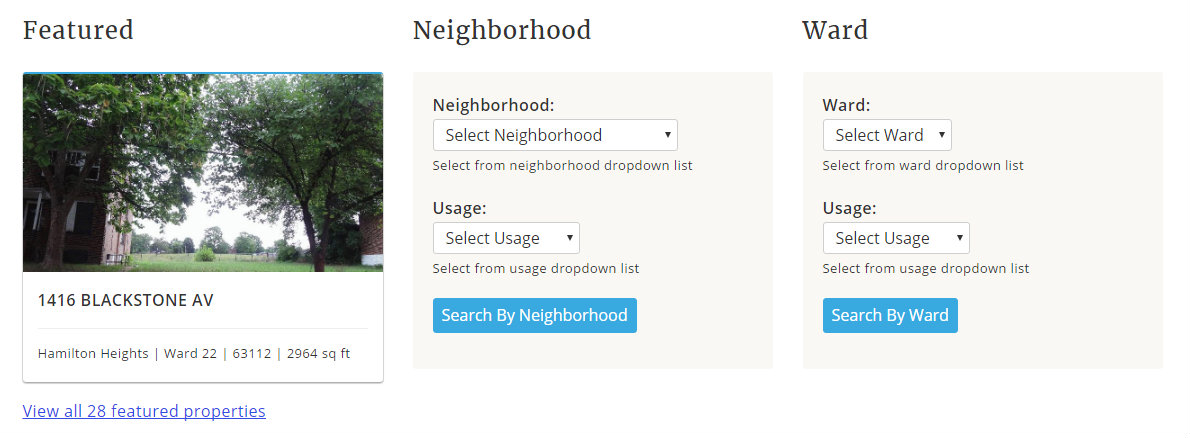
A Picture Says a Thousand Words
Once you have selected the search criteria and located a property, the result page has a new, convenient scroll-through format. Photos will display a larger preview image of the property that allows you to see more about the condition.
Click on the property to view a familiar click-through gallery of all the available photos for that property. Property information and an interactive map also display on one easy-to-view page.
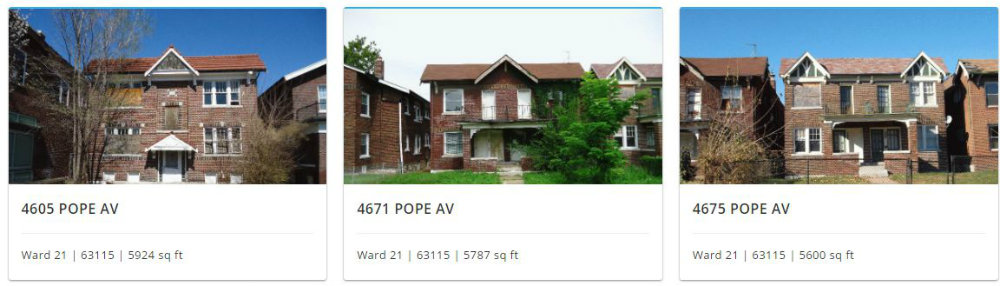
Property Image Gallery
Larger property photos and a convenient click-through photo galleries make it easier to see the condition and location of the property.
Interactive Map Shows Nearby LRA Properties
The updated map shows nearby LRA Properties outlined with purple boundaries. This map provides the option to see more about the property, explore the surrounding neighborhood and to find other opportunities for investment nearby. Clicking on a property outlined in purple will allow you to find out more details about it.
Getting Started is as Easy as 1,2,3
There are only three quick steps to find the LRA-owned Property Search page on the City of of St. Louis website.
- Step 1: Go to the City of St. Louis Website home page.
- Step 2: Select "Property and Real Estate."
- Step 3: Select "LRA-owned Property Search."
Or, review the steps and materials needed to Purchase LRA Property, then link directly to the LRA-owned Property Search from there.
Related Resources
-
Department:
Land Reutilization Authority
Community Information Network
-
Topic:
Land Acquisition, Reutilization, and Development
Home Repairs and Renovation
Home Ownership