Feedback Reports
Viewing your feedback, feedback by department, or by page
Feedback Menu
You can choose from a few different feedback reports by clicking on the "Feedback" menu in the gray toolbar.
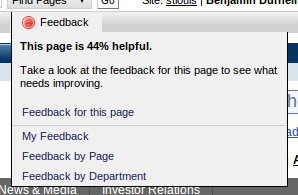
Feedback For The Current Page
- Green smiley face: This page is doing well (80% or more found it helpful).
- Yellow line face: This page is borderline (at least 70%, but less than 80%, found it helpful).
- Red frowny face: This page needs work (less than 70% found it helpful).
Clicking on the "Feedback for this page" link will bring you to a page with more information.
The page gives you all positive and negative feedback comments for this page, and lets you mark negative feedback as resolved once you've taken care of the issue.
My Feedback
"My Feedback" shows you:
- How many feedback comments you have resolved, and how many are still waiting for action.
- A list of your pages, and their scores.
You can click on any of your pages to review and resolve its feedback.
Feedback By Department
"Feedback by Department" shows a list of all departments, and how many of their pages are rated as being helpful.
Click on your department to see:
- How close you are to meeting the site goals.
- How many of your department's pages are helpful.
- A list of all department pages.
You can click on any of the pages listed to review and resolve its feedback.