Deleting Elements
How to permanently remove an element from a page in CommonSpot.
Step 1: Locate the Element
- Find the element you want to delete.
- Locate the edit box in the upper left corner of the element.
-
- If there are no unpublished changes to the element, it will be gray with a gear inside it.
- If there are unpublished changes, it will be yellow with a plus or arrow.
Step 2: Delete the Element
- Click on the element's edit box.
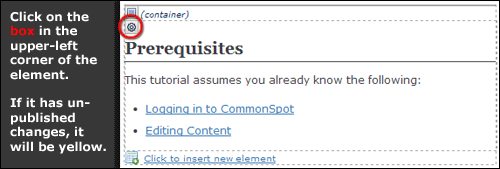
- Click on the More link.
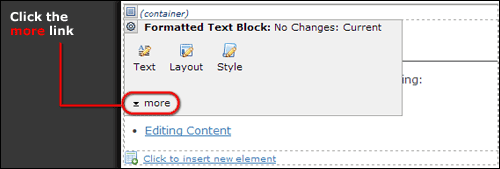
- Click on Delete Element.
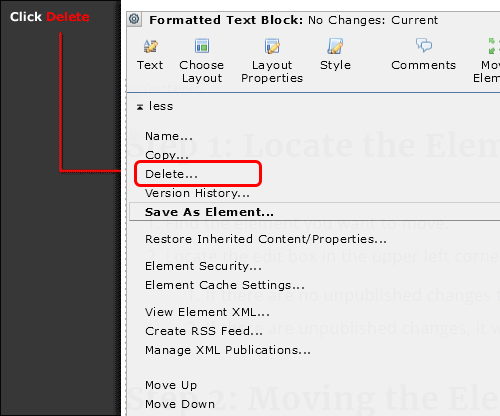
- Click OK if you really want to delete it.
Feedback is anonymous.