Deleting Pages
How to delete pages in the CommonSpot CMS
Step 1: Locate the Page
- Navigate to the page you would like to delete.
Step 2: Delete the Page
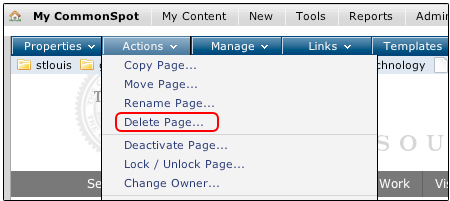
- Click on Actions in the blue toolbar
- Click on Delete Page
- A Confirmation of Page Delete window will pop up.
- Click Delete to delete the page forever.
- Click Cancel to cancel the deletion and go back to the page.
Feedback is anonymous.