Searching for Content
Sometimes searching for a page is the quickest way of finding it.
Public Site Search
This is what the public uses to find pages and documents. New pages show up here pretty quickly after they are published. Images and unpublished pages won't show up at all.
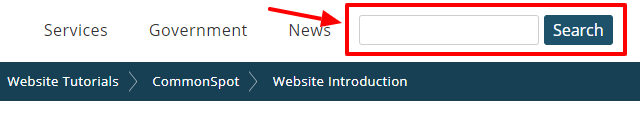
Using the Public Site Search
- Click in the search box.
- Type what you are looking for, e.g. "Trash collection."
- Click "Search."
- Click on the link that seems to best fit what you were looking for.
See Also
Help Us Improve This Page
Did you notice an error? Is there information that you expected to find on this page, but didn't? Let us know below, and we'll work on it.
Feedback is anonymous.